Doing a Statistical Analysis
part 1
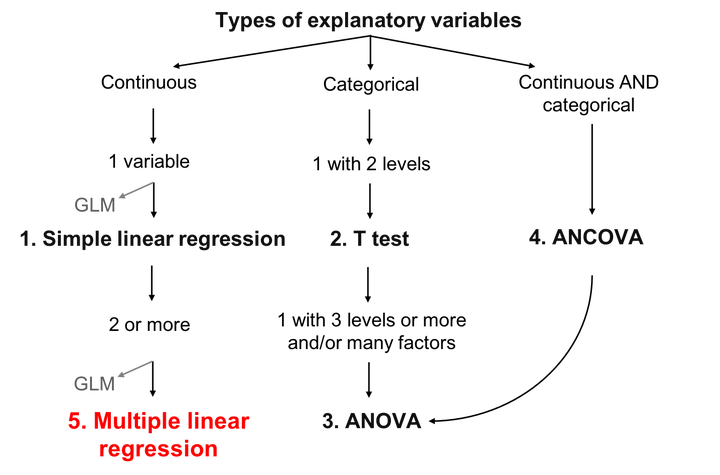
Background
GoalZone is a fitness club chain in Canada. GoalZone offers a range of fitness classes in two capacities . Some classes are always fully booked. Fully booked classes often have a low attendance rate. GoalZone wants to increase the number of spaces available for classes. They want to do this by predicting whether the member will attend the class or not. If they can predict a member will not attend the class, they can make another space available.
Setup
- lets load all required packages and look at their versions
pacman::p_load("tidyverse",
"tidymodels",
"magrittr",
"kableExtra",
"here",
"scales",
"glmnet",
"stacks",
"janitor",
"finetune",
"vip",
"data.table",
"DT",
"alluvial",
"extrafont",
"gt",
"gtsummary")
lst <- c("tidyverse",
"tidymodels",
"magrittr",
"here",
"scales",
"glmnet",
"stacks",
"janitor",
"finetune",
"vip",
"data.table",
"DT",
"alluvial",
"extrafont",
"gt",
"gtsummary")
as_tibble(installed.packages()) |>
select(Package, Version) |>
filter(Package %in% lst) |>
kbl() |>
kable_material(c("striped", "hover"))
| Package | Version |
|---|---|
| alluvial | 0.1-2 |
| data.table | 1.14.8 |
| DT | 0.27 |
| extrafont | 0.19 |
| finetune | 1.1.0 |
| glmnet | 4.1-6 |
| gt | 0.8.0 |
| gtsummary | 1.7.0 |
| here | 1.0.1 |
| janitor | 2.2.0 |
| magrittr | 2.0.3 |
| scales | 1.2.1 |
| stacks | 1.0.2 |
| tidymodels | 1.0.0 |
| tidyverse | 2.0.0 |
| vip | 0.3.2 |
Buckle up 👨🚀
Why R?
If you work a lot with rigorus statistical analysis and models I think R is a great place to start your data science journey because it is an environment designed from the ground up to support data science. R is not just a programming language, but it is also an interactive environment for doing data science. To support interaction, R is a much more flexible language than many of its peers.
1. Getting to know R … a little
People have often described R as quirky. But quirky is good, it means it’s a little bit out of the norm. And I think that’s what makes R, R. So to easen things up, we’ll briefly discuss some of the most important family of data types in base R: vectors.
In R, assignment statements have the following form:
object_name <- value
=will work in place of<-, but it will cause confusion later. Use the keyboard shortcut:Alt+-(the minus sign) to poof up the assignment operator, <- , in a flash. 💫
Vectors are created using use c(), short for combine. You can determine the type of a vector with typeof() and how many elements it contains with length().
Adding a dim attribute to a vector allows it to behave like a 2-dimensional matrix or a multi-dimensional array.
# Defining a vector of student grades
grades <- c(50, 50, 47, 97, 49, 3, 53, 42, 26,
74, 82, 62, 37, 15, 70, 27, 36, 35,
48, 52, 63, 64)
So, how many students does the sample contain 🗒?
# Determining number of elements in the vector
length(grades)
## [1] 22
Indexing Vectors
Oftentimes we may want to access only part of a vector, or perhaps an individual element. This is called indexing and is accomplished with square brackets, []. R has a very flexible system that gives us several choices of index:
-
Passing a vector of positive numbers returns the slice of the vector containing the elements at those locations. The
firstposition is1(not 0, as in some other languages). -
Passing a vector of
negative numbersreturns the slice of the vector containing the elements everywhere except at those locations.
Let’s get the first and sixth grade:
# we should expect 50 & 3
grades[c(1,6)]
## [1] 50 3
Perfect! Now let’s get a vector of all grades except for the 1st and the 6th student.
# we should expect all other grades except at index 1 and 6
grades[-c(1,6)]
## [1] 50 47 97 49 53 42 26 74 82 62 37 15 70 27 36 35 48 52 63 64
Alright, now we know our way around vectors, enough to knock out this module 💪.
Read in the dataset for this exercise
# read in the data
df<-readr::read_csv("fitness_class_2212.csv")
# How many rows and columns are there
dim(df)
## [1] 1500 8
- the dataset contains 1500 rows(members i guess) on 8 columns/ variables
Handling missing values
One of the most common issues data scientists need to deal with is incomplete or missing data. R represents missing, or unknown values, with special sentinel value: NA (Not Available).
So how would we know that the data frame contains missing values?
- One way to know if our data contains any
NAs in two shakes would be to use the generic functionanyNA
df %>%
anyNA()
## [1] TRUE
- Another way would be to use the generic function
is.na()which indicates which individual elements are missing with a logicalTRUE.
is.na(df)
Okay, got the job done but with a larger data frame, it would be inefficient and practically impossible to review all of the rows and columns individually so i made sure the code above does not run😴.
- Another more intuitive way would be to get the sum of missing values for each column, like this:
colSums(is.na(df))
## booking_id months_as_member weight days_before
## 0 0 20 0
## day_of_week time category attended
## 0 0 0 0
So now we know that there are twenty missing values in the weight column.
To see them in context, we can filter the data frame to include only rows where any of the columns have an NA. The code below returns the rows where there is an NA in at least one of the column.
if_any()applies the same predicate function to a selection of columns and combines the results into a single logical vector.
everything()selects all columns.
df %>%
filter(if_any(everything(), is.na))
## # A tibble: 20 x 8
## booking_id months_as_member weight days_before day_of_week time category
## <dbl> <dbl> <dbl> <chr> <chr> <chr> <chr>
## 1 115 14 NA 10 Fri AM HIIT
## 2 212 16 NA 10 Fri AM Cycling
## 3 316 5 NA 14 Sun AM HIIT
## 4 367 4 NA 2 Mon AM Aqua
## 5 483 14 NA 1 Mon PM Aqua
## 6 553 11 NA 9 Thu AM HIIT
## 7 656 5 NA 12 Sat AM Strength
## 8 735 7 NA 8 Thu AM HIIT
## 9 743 11 NA 10 Wed PM HIIT
## 10 782 10 NA 5 Tue PM HIIT
## 11 865 4 NA 7 Thu PM Cycling
## 12 931 11 NA 5 Wed PM Cycling
## 13 981 29 NA 8 Thu PM HIIT
## 14 990 28 NA 8 Thu PM HIIT
## 15 1076 37 NA 11 Sat PM HIIT
## 16 1120 16 NA 8 Thu AM Cycling
## 17 1267 14 NA 4 Tue AM Cycling
## 18 1337 4 NA 14 Sun AM Cycling
## 19 1364 10 NA 5 Tue PM HIIT
## 20 1417 17 NA 2 Mon AM Strength
## # i 1 more variable: attended <dbl>
- voila, we see that twenty rows with missing values are returned as a dataframe
- we will deal with missing values somewhere along the way ,let’s hope on to some basic data wrangling
data cleaning
df<-df|>
mutate_at(c(5,6,7,8),as.factor) |> # change these columns to factors
mutate(day_of_week =
fct_collapse(day_of_week,Wed=c("Wed","Wednesday"),
Fri=c("Fri.","Fri"), # collapse redundant levels
Mon=c("Mon","Monday")),
category=fct_collapse(category,unknown=c("-")), # add category(unknown)
days_before=readr::parse_number(days_before)) # leave only numbers in the dataset
statistical analysis
In general statistics reports, there are 2 main parts, descriptive statistics and inferential statistics (analysis test). To provide you how to create a statistical analysis report, we will divide some of the content into:
-
Statistical Descriptive
- Measure of Central Tendency
- Measure of Spread
- Measure of Relationship between data
Statistical Descriptive
Statisticians and data scientists use descriptive statistics to summarize and describe a large number of measurements. Many times, this task is accompanied with graphs and plots that help describe the numerical summary of data. The simple rule is that descriptive statistics do not involve generalizing beyond the data we have obtained, and are merely descriptive of what we have at hand.
Measure of Central Tendency
The measure of central tendency enable us to compare two or more distribution pertaining to the same time period or within the same distribution over time.
lets run a summary
summary(df)
## booking_id months_as_member weight days_before
## Min. : 1.0 Min. : 1.00 Min. : 55.41 Min. : 1.000
## 1st Qu.: 375.8 1st Qu.: 8.00 1st Qu.: 73.49 1st Qu.: 4.000
## Median : 750.5 Median : 12.00 Median : 80.76 Median : 9.000
## Mean : 750.5 Mean : 15.63 Mean : 82.61 Mean : 8.347
## 3rd Qu.:1125.2 3rd Qu.: 19.00 3rd Qu.: 89.52 3rd Qu.:12.000
## Max. :1500.0 Max. :148.00 Max. :170.52 Max. :29.000
## NA's :20
## day_of_week time category attended
## Fri:305 AM:1141 unknown : 13 0:1046
## Mon:228 PM: 359 Aqua : 76 1: 454
## Sat:202 Cycling :376
## Sun:213 HIIT :667
## Thu:241 Strength:233
## Tue:195 Yoga :135
## Wed:116
- this is an essential step as it allows you to figure out some anomalies in your data for instance:
- we notice that there are missing variables
- maximum weight is kinda huge as well as month as a member than other individuals ,this could have some drastic effects when we hop on to modeling
let’s do more exploration on weight
- We start by drawing the out the distribution of weight
- will try using the base R system first
options(repr.plot.width=8, repr.plot.height=4)
# windows(height = 7, width = 3.5)
# Lines: Mean is the blue line and Median the green line
# First Subplot
p4 <- hist(df$weight, col="#F78181", xlab="weight",
main="Distribution of weight")
abline(v = mean(df$weight,na.rm=TRUE), col = "blue", lwd = 2,
lty="dashed")
abline(v = median(df$weight,na.rm=TRUE), col = "green",
lwd =2, lty="dashed")
legend(x = c(4000, 3200), y = c(8000, 5500),
legend=c("Mean", "Median"), col=c("blue","green"),
cex=0.7,
lty="dashed", lwd=1, y.intersp = 3.8, x.intersp=3.5,
xjust=-1.8)
 + notice hear that i have removed missing values when finding the mean and median
+ lets do it using ggplot2 but try to add more statistical measures
+ notice hear that i have removed missing values when finding the mean and median
+ lets do it using ggplot2 but try to add more statistical measures
statitical measures
- Variance : This is an indicator of how spread our data is spread out. The smallest variabilitiy there could be is 0 while the biggest is infinite.
- Standard Deviation : The standard deviation is just the square root of our variance and it tells us how far our data is spread from the mean.
- 1st Quartile : This is comprised of the lowest 25% of numbers in our distribution.
- 2nd Quartile (Q2): Comprised of 50% of lowest numbers up to the median.
- 3rd Quartile (Q3): Comprised of 75% of lowest numbers.
- Interquartile Range (IQR) : This helps us detect where most of the data lies. IQR is expressed as: IQR = Q1−Q3
- the range is the distance from our smallest measurement to the largest one:
It is preferred to use IQR instead of the mean or median when trying to find out where most of the data lies
library(statip)
min_val <- min(df$weight,na.rm=TRUE)
max_val <- max(df$weight,na.rm=TRUE)
mean_val <- mean(df$weight,na.rm=TRUE)
med_val <- median(df$weight,na.rm=TRUE)
mod_val <- mfv(df$weight,na.rm=TRUE)
## argument 'na.rm' is soft-deprecated, please start using 'na_rm' instead
IQR_val<- IQR(df$weight,na.rm=TRUE)
# Print the stats
glue::glue(
'Minimum: {format(round(min_val, 2), nsmall = 2)}
Mean: {format(round(mean_val, 2), nsmall = 2)}
Median: {format(round(med_val, 2), nsmall = 2)}
Mode: {format(round(mod_val, 2), nsmall = 2)}
Maximum: {format(round(max_val, 2), nsmall = 2)}
IQR: {format(round(IQR_val, 2), nsmall = 2)}'
)
## Minimum: 55.41
## Mean: 82.61
## Median: 80.76
## Mode: 78.28
## Maximum: 170.52
## IQR: 16.03
manually for range and interquartile range
max(df$weight,na.rm=TRUE) - min(df$weight,na.rm=TRUE)
## [1] 115.11
diff(range(df$weight,na.rm=TRUE))
## [1] 115.11
IQR
as.numeric(quantile(df$weight,na.rm=TRUE, 0.75) - quantile(df$weight,na.rm=TRUE, 0.25))
## [1] 16.03
While we can use quantile() to obtain the 3rd and 1st quartile individually, these two figures are also presented together with the 0th (the min()), 50th (the median()), and the 100th (the max()) quartiles: together they are called the five-number summary.
When we call fivenum(), we get this summary that we can use as a measure of variation for even potentially skewed data:
fivenum(df$weight,na.rm=TRUE)
## [1] 55.41 73.49 80.76 89.52 170.52
From the above, observe that the absolute lowest weight (the min) approximates 55.4kgs and the highest weight approximates 170.52 (the max); Observe also that 25% of members have weight of less than 73.49. Half of the members (the middle 50% of the value) have weight between 73.49 and 89.52 - recall that this range is called the interquartile range (IQR).
df |>
filter(weight>=73.49&weight<=89.52) |>
nrow()
## [1] 742
- good guess from the interquartile range
lets visualise some of this
df |>
ggplot() +
geom_histogram(aes(x = weight),
fill = "firebrick", alpha = 0.66) +
labs(title = "months_as_member distribution") +
theme(plot.title = element_text(hjust = 0.5, size = 14),
axis.title.x = element_blank(),
axis.title.y = element_blank(),
axis.text.y = element_blank(),
axis.ticks.y = element_blank())+
ggthemes::scale_fill_tableau()+
tvthemes::theme_theLastAirbender(title.font="Slayer",text.font = "Slayer")+
geom_vline(xintercept = min_val, color = 'gray33', linetype = "dashed", size = 1.3)+
geom_vline(xintercept = mean_val, color = 'cyan', linetype = "dashed", size = 1.3)+
geom_vline(xintercept = med_val, color = 'red', linetype = "dashed", size = 1.3 )+
geom_vline(xintercept = mod_val, color = 'yellow', linetype = "dashed", size = 1.3 )+
geom_vline(xintercept = max_val, color = 'gray33', linetype = "dashed", size = 1.3 )
## `stat_bin()` using `bins = 30`. Pick better value with `binwidth`.
 + the data seem to skewed to right
+ the data seem to skewed to right
Understanding Q-Plots
- Right Skewed Qplot: When the distribution is right skewed, the observations tend to go above the red line indicating that the distribution is right-skewed.
- Normal Distribution Qplot: Although some observations are not on the line, most of the observations are on the line which indicates that the distribution is mostly normal.
- Left Skewed Qplot: Although this distribution is not strongly left skewed, we can see that most observations fall below the red line, indicating that the distribution is left-skewed
options(repr.plot.width=10, repr.plot.height=8)
par(mfrow=c(1,2))
# First subplot (Right Skewed)
hist(df$weight, main="Right Skewed Distribution",
xlab="Average Rent", col="#81F781")
qqnorm(df$weight, col="blue")
qqline(df$weight, col="red")

lets look at the boxplot as well
df |>
ggplot(aes(x=1,y=weight))+
geom_boxplot(fill="white", colour="black",
outlier.colour = "red", outlier.shape = 1) +
theme_minimal() +
theme(plot.title=element_text(hjust=0.5)) +
coord_flip()
 ## A Word Regarding Outliers:
+ the red values represent outliers
## A Word Regarding Outliers:
+ the red values represent outliers
I just wanted to add in this section that outliers should be carefully analyzed and although there are common rules such as that in a “normal distribution” any value beyond three standard deviations should be consider an outlier. Eventhough, there is a small probability that a value in a normal distribution is 3 standard deviations away from the mean, we should carefully analyze as of why is this the case. It could be that in data was mistyped which will weakened the theory that a specific observation is an outlier.