Control flows in R
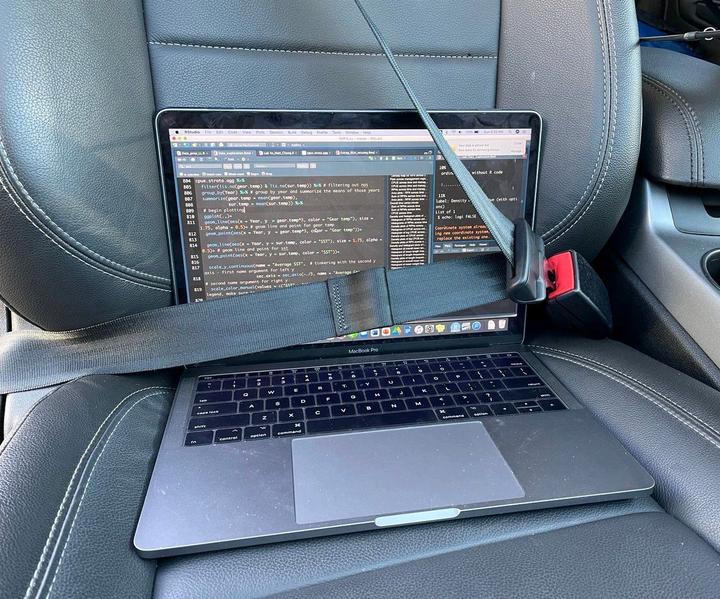
Every time some operations have to be repeated, a loop may come in handy. Loops are good for:
- Doing something for every element of an object;
- Doing something until the processed data runs out;
- Doing something for every file in a folder;
- Doing something that can fail, until it succeeds;
- Iterating a calculation until it reaches convergence.
in this series we look at :
for loops- We will also dive into the
apply()family functions, which are interesting function-based alternatives tofor() {}loops.
lets load some data for later on;
# take a few rows
loan_data<-readr::read_csv("loan_data_cleaned.csv") |>
select(-1) |>
sample_n(size=15) |>
as.data.frame()
for loops
A for() loop works in the following way:
for(i in sequence) {
expression
}
note
The letter i can be replaced with any variable name, sequence can be elements or the position of these elements, and expression can be anything. Try the examples below:
example 1
for(a in c("Hello",
"R/Posit",
"group members")) {
print(a)
}
#> [1] "Hello"
#> [1] "R/Posit"
#> [1] "group members"
example 2
for(z in 1:4) {
a <- rnorm(n = 1,
mean = 5 * z,
sd = 2)
print(a)
}
#> [1] 5.095703
#> [1] 10.85665
#> [1] 11.36553
#> [1] 17.66163
example 3
In this next example, every instance of m is being replaced by each number between 1 and 7, until it reaches the last element of the sequence
y <- 2
for(m in 1:6) {
print(y*m)
}
#> [1] 2
#> [1] 4
#> [1] 6
#> [1] 8
#> [1] 10
#> [1] 12
for loops on different classes
As expected, you can use for() loops in different object types and classes, such as a list. Let us take the example below, where we are creating the elements object list.
(elements <- list(a = 1:3,
b = 4:10,
c = 7:-1))
#> $a
#> [1] 1 2 3
#>
#> $b
#> [1] 4 5 6 7 8 9 10
#>
#> $c
#> [1] 7 6 5 4 3 2 1 0 -1
Now, let us print the double of every element of the list:
for(element in elements) {
print(element*2)
}
#> [1] 2 4 6
#> [1] 8 10 12 14 16 18 20
#> [1] 14 12 10 8 6 4 2 0 -2
for and if together
x <- c(2, 5, 3, 9, 6,8)
count <- 0
for(val in x) {
if(val %% 2 == 0) {
count <- count + 1
}
}
print(count)
#> [1] 3
## basically this counts the number of even numbers(numbers divisible by 2)
for with a real dataset
for() loops are often used to loop over a dataset. We will use loops to perform functions on the loan_data . To load and see the first 6 rows of the loan data dataset, execute the following code:
head(loan_data)
#> loan_status loan_amnt grade home_ownership annual_inc age emp_cat ir_cat
#> 1 0 1000 A RENT 51000 23 0-15 0-8
#> 2 0 3000 A MORTGAGE 67000 25 0-15 0-8
#> 3 0 12000 C RENT 53000 28 0-15 13.5+
#> 4 0 7000 C RENT 97000 33 0-15 11-13.5
#> 5 0 20000 B MORTGAGE 48000 29 0-15 Missing
#> 6 0 6000 B RENT 30000 24 0-15 11-13.5
Now, to recursively print loan amount, let us do this:
for(i in 1:length(loan_data[,1])) { # for each row in the loan_data dataset
print(loan_data$loan_amnt[i]) # print the loan amount
}
#> [1] 1000
#> [1] 3000
#> [1] 12000
#> [1] 7000
#> [1] 20000
#> [1] 6000
#> [1] 5200
#> [1] 9000
#> [1] 15400
#> [1] 16000
#> [1] 13000
#> [1] 10000
#> [1] 4000
#> [1] 7500
#> [1] 18000
first five rows
for(i in 1:5) {
print(loan_data$loan_amnt[i])
}
#> [1] 1000
#> [1] 3000
#> [1] 12000
#> [1] 7000
#> [1] 20000
what about last 5
for (i in 11:15) {
print(loan_data$loan_amnt[i])
}
#> [1] 13000
#> [1] 10000
#> [1] 4000
#> [1] 7500
#> [1] 18000
Now, let us obtain the loan amount for defaulters only
for(i in 1:length(loan_data[,1])) { # for each row in the loan_data dataset
if(loan_data$loan_status[i] == 1) { # if the type is "0"
print(loan_data$loan_amnt[i]) # print the loan_amount
}
}
#> [1] 10000
To loop over the number of rows of a data frame, we can use the function nrow():
for(i in 1:nrow(loan_data)) {
# for each row in
# the loan_data dataset
print(loan_data$loan_amnt[i])
# print the loan_amount
}
#> [1] 1000
#> [1] 3000
#> [1] 12000
#> [1] 7000
#> [1] 20000
#> [1] 6000
#> [1] 5200
#> [1] 9000
#> [1] 15400
#> [1] 16000
#> [1] 13000
#> [1] 10000
#> [1] 4000
#> [1] 7500
#> [1] 18000
To perform operations on the elements of one column, we can directly iterate over it.
for(p in loan_data$loan_amnt) {
# for each element of
# the column "conc" of
# the loan_data df
print(p)
# print the p-th element
}
#> [1] 1000
#> [1] 3000
#> [1] 12000
#> [1] 7000
#> [1] 20000
#> [1] 6000
#> [1] 5200
#> [1] 9000
#> [1] 15400
#> [1] 16000
#> [1] 13000
#> [1] 10000
#> [1] 4000
#> [1] 7500
#> [1] 18000
The expression within the loop can be almost anything and is usually a compound statement containing many commands.
for(i in c(2,5:6)) { # for i in 4 to 5
print(colnames(loan_data)[i])
print(mean(loan_data[,i])) # print the mean of that column from the loan_data dataset
}
#> [1] "loan_amnt"
#> [1] 9806.667
#> [1] "annual_inc"
#> [1] 57206.67
#> [1] "age"
#> [1] 28.06667
The apply() family
R disposes of the apply() function family, which consists of iterative functions that aim at minimizing your need to explicitly create loops.
apply()
Let us consider that we have a height matrix containing the height (in metres) that was taken from five individuals (in rows) at four different times (as columns).
(height <- matrix(runif(20, 1.5, 2),
nrow = 5,
ncol = 4))
#> [,1] [,2] [,3] [,4]
#> [1,] 1.763385 1.590613 1.863847 1.501643
#> [2,] 1.534095 1.622937 1.635874 1.962806
#> [3,] 1.877148 1.669160 1.586319 1.540396
#> [4,] 1.901861 1.691776 1.924880 1.568207
#> [5,] 1.789904 1.597716 1.837416 1.621756
We would like to obtain the average height at each time step.
One option is to use a for() {} loop to iterate from column 1 to 4, use the function mean() to calculate the average of the values, and sequentially store the output value in a vector.
Alternatively, we can use the apply() function to set it to apply the mean() function to every column of the height matrix. See the example below:
apply(X = height,
MARGIN = 2,
FUN = mean)
#> [1] 1.773279 1.634440 1.769667 1.638962
The
apply()function begins with three arguments main arguments:X, which will take a matrix or a data frame;FUN, which can be any function that will be applied to theMARGINs ofX; andMARGINwhich will take1for row-wise computations, or2for column-wise computations.
lapply()
lapply() applies a function to every element of a list.
The output returned is also list (explaining the “l” in lapply) and has the same number of elements as the object passed to it.
SimulatedData <- list(
SimpleSequence = 1:4,
Norm10 = rnorm(10),
Norm20 = rnorm(20, 1),
Norm100 = rnorm(100, 5)
)
# Apply mean to each element of the list
lapply(X = SimulatedData,
FUN = mean)
#> $SimpleSequence
#> [1] 2.5
#>
#> $Norm10
#> [1] -0.1762098
#>
#> $Norm20
#> [1] 1.039137
#>
#> $Norm100
#> [1] 4.983601
lapply()operations done in objects different from alistwill be coerced to alistviabase::as.list().
sapply()
sapply() is a ‘wrapper’ function for lapply(), but returns a simplified output as a vector, instead of a list.
SimulatedData <- list(SimpleSequence = 1:4,
Norm10 = rnorm(10),
Norm20 = rnorm(20, 1),
Norm100 = rnorm(100, 5))
# Apply mean to each element of the list
sapply(SimulatedData, mean)
#> SimpleSequence Norm10 Norm20 Norm100
#> 2.50000000 -0.03339704 0.95155936 5.00083959
mapply()
mapply() works as a multivariate version of sapply().
It will apply a given function to the first element of each argument first, followed by the second element, and so on. For example:
lilySeeds <- c(80, 65, 89, 23, 21)
poppySeeds <- c(20, 35, 11, 77, 79)
# Output
mapply(sum, lilySeeds, poppySeeds)
#> [1] 100 100 100 100 100
tapply()
tapply() is used to apply a function over subsets of a vector.
It is primarily used when the dataset contains dataset contains different groups (i.e. levels/factors) and we want to apply a function to each of these groups.
# get the mean loan_amnt by grade
tapply(loan_data$loan_amnt, loan_data$grade, FUN = mean)
#> A B C
#> 4333.333 11100.000 11280.000