Base R vs dplyr vs data.table

Introduction
One of the many reasons why people do not like R is because you find more than one way of performing an operation. But i woul like to say this could be an advantage as every possible way can have more advantage for a given task . for instance:
- one could find base R syntax very boring
- one sees dplyr syntax more intuitive
- data.table on the other hand is very fast in terms of performing operations
this blog compares the syntax for
base r,tidyverseanddata.tablefor performing certain operations
library setup
library(data.table)
library(tidyverse)
library(sqldf)
Reading in data
Base R
- base R uses the
read.csv()function
df_base<-read.csv("loan_data_cleaned.csv")
df_base |> head(n=12)
#> X loan_status loan_amnt grade home_ownership annual_inc age emp_cat ir_cat
#> 1 1 0 5000 B RENT 24000 33 0-15 8-11
#> 2 2 0 2400 C RENT 12252 31 15-30 Missing
#> 3 3 0 10000 C RENT 49200 24 0-15 11-13.5
#> 4 4 0 5000 A RENT 36000 39 0-15 Missing
#> 5 5 0 3000 E RENT 48000 24 0-15 Missing
#> 6 6 0 12000 B OWN 75000 28 0-15 11-13.5
#> 7 7 1 9000 C RENT 30000 22 0-15 11-13.5
#> 8 8 0 3000 B RENT 15000 22 0-15 8-11
#> 9 9 1 10000 B RENT 100000 28 0-15 8-11
#> 10 10 0 1000 D RENT 28000 22 0-15 13.5+
#> 11 11 0 10000 C RENT 42000 23 0-15 Missing
#> 12 12 0 3600 A MORTGAGE 110000 27 0-15 0-8
df_base |>
summarise_if(is.character,n_distinct) |>
t()
#> [,1]
#> grade 7
#> home_ownership 4
#> emp_cat 5
#> ir_cat 5
tidyverse
readrpackage from the tidyverse contains the functionread_csv()
df_tidy<-read_csv("loan_data_cleaned.csv")
df_tidy |> head(n=12)
#> # A tibble: 12 x 9
#> ...1 loan_status loan_amnt grade home_ownership annual_inc age emp_cat
#> <dbl> <dbl> <dbl> <chr> <chr> <dbl> <dbl> <chr>
#> 1 1 0 5000 B RENT 24000 33 0-15
#> 2 2 0 2400 C RENT 12252 31 15-30
#> 3 3 0 10000 C RENT 49200 24 0-15
#> 4 4 0 5000 A RENT 36000 39 0-15
#> 5 5 0 3000 E RENT 48000 24 0-15
#> 6 6 0 12000 B OWN 75000 28 0-15
#> 7 7 1 9000 C RENT 30000 22 0-15
#> 8 8 0 3000 B RENT 15000 22 0-15
#> 9 9 1 10000 B RENT 100000 28 0-15
#> 10 10 0 1000 D RENT 28000 22 0-15
#> 11 11 0 10000 C RENT 42000 23 0-15
#> 12 12 0 3600 A MORTGAGE 110000 27 0-15
#> # i 1 more variable: ir_cat <chr>
using data.table
- data.table has the function
fread()for handlingcsvfile.
df_table<-fread("loan_data_cleaned.csv")
df_table |> head(n=12)
#> V1 loan_status loan_amnt grade home_ownership annual_inc age emp_cat
#> 1: 1 0 5000 B RENT 24000 33 0-15
#> 2: 2 0 2400 C RENT 12252 31 15-30
#> 3: 3 0 10000 C RENT 49200 24 0-15
#> 4: 4 0 5000 A RENT 36000 39 0-15
#> 5: 5 0 3000 E RENT 48000 24 0-15
#> 6: 6 0 12000 B OWN 75000 28 0-15
#> 7: 7 1 9000 C RENT 30000 22 0-15
#> 8: 8 0 3000 B RENT 15000 22 0-15
#> 9: 9 1 10000 B RENT 100000 28 0-15
#> 10: 10 0 1000 D RENT 28000 22 0-15
#> 11: 11 0 10000 C RENT 42000 23 0-15
#> 12: 12 0 3600 A MORTGAGE 110000 27 0-15
#> ir_cat
#> 1: 8-11
#> 2: Missing
#> 3: 11-13.5
#> 4: Missing
#> 5: Missing
#> 6: 11-13.5
#> 7: 11-13.5
#> 8: 8-11
#> 9: 8-11
#> 10: 13.5+
#> 11: Missing
#> 12: 0-8
data wrangling and processing
- for reproducibilty we will sample only 30 rows for working with
set.seed(23456)
df_tidy <- df_tidy |> sample_n(size=30)
df_base <- df_tidy |> as.data.frame()
df_table<- df_tidy |> as.data.table()
selecting columns
Base R
- base R use
df[row,column]syntax to filter rows or columns - we can use indices or column names to do this
## selecting the columns
df_base[,c("loan_amnt","loan_status","grade")]
#> loan_amnt loan_status grade
#> 1 2650 0 C
#> 2 13000 1 B
#> 3 16750 0 C
#> 4 2500 0 C
#> 5 12000 0 C
#> 6 5000 0 B
#> 7 7000 0 C
#> 8 12000 0 C
#> 9 12000 0 A
#> 10 7000 0 A
#> 11 7500 0 C
#> 12 19000 0 B
#> 13 15000 0 B
#> 14 9600 0 A
#> 15 20000 0 A
#> 16 10000 0 A
#> 17 10000 0 B
#> 18 7000 0 E
#> 19 15000 0 A
#> 20 11000 0 A
#> 21 6000 0 C
#> 22 6000 0 B
#> 23 5400 0 A
#> 24 10000 1 D
#> 25 9900 0 B
#> 26 9000 0 B
#> 27 17500 0 D
#> 28 2550 0 B
#> 29 9000 0 A
#> 30 1000 0 C
tidyverse
- dplyr package contains the
selectstatement that is used to call of the required variables
## use select statement
df_tidy |> select(loan_amnt,loan_status,grade)
#> # A tibble: 30 x 3
#> loan_amnt loan_status grade
#> <dbl> <dbl> <chr>
#> 1 2650 0 C
#> 2 13000 1 B
#> 3 16750 0 C
#> 4 2500 0 C
#> 5 12000 0 C
#> 6 5000 0 B
#> 7 7000 0 C
#> 8 12000 0 C
#> 9 12000 0 A
#> 10 7000 0 A
#> # i 20 more rows
data.table
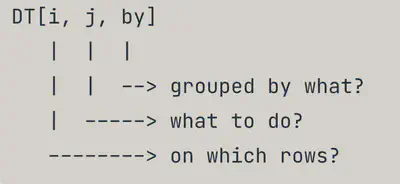
- data.table uses Almost the same syntax as the
data.frameis selecting columns - it uses the syntax
DT[i,j,k] - for columns the two are typically the same
## selecting columns
df_table[,c("loan_amnt","loan_status","grade")]
#> loan_amnt loan_status grade
#> 1: 2650 0 C
#> 2: 13000 1 B
#> 3: 16750 0 C
#> 4: 2500 0 C
#> 5: 12000 0 C
#> 6: 5000 0 B
#> 7: 7000 0 C
#> 8: 12000 0 C
#> 9: 12000 0 A
#> 10: 7000 0 A
#> 11: 7500 0 C
#> 12: 19000 0 B
#> 13: 15000 0 B
#> 14: 9600 0 A
#> 15: 20000 0 A
#> 16: 10000 0 A
#> 17: 10000 0 B
#> 18: 7000 0 E
#> 19: 15000 0 A
#> 20: 11000 0 A
#> 21: 6000 0 C
#> 22: 6000 0 B
#> 23: 5400 0 A
#> 24: 10000 1 D
#> 25: 9900 0 B
#> 26: 9000 0 B
#> 27: 17500 0 D
#> 28: 2550 0 B
#> 29: 9000 0 A
#> 30: 1000 0 C
#> loan_amnt loan_status grade
- however
data.table()often uses the syntax.()for filtering and selecting
df_table[,.(loan_amnt,loan_status,grade)]
#> loan_amnt loan_status grade
#> 1: 2650 0 C
#> 2: 13000 1 B
#> 3: 16750 0 C
#> 4: 2500 0 C
#> 5: 12000 0 C
#> 6: 5000 0 B
#> 7: 7000 0 C
#> 8: 12000 0 C
#> 9: 12000 0 A
#> 10: 7000 0 A
#> 11: 7500 0 C
#> 12: 19000 0 B
#> 13: 15000 0 B
#> 14: 9600 0 A
#> 15: 20000 0 A
#> 16: 10000 0 A
#> 17: 10000 0 B
#> 18: 7000 0 E
#> 19: 15000 0 A
#> 20: 11000 0 A
#> 21: 6000 0 C
#> 22: 6000 0 B
#> 23: 5400 0 A
#> 24: 10000 1 D
#> 25: 9900 0 B
#> 26: 9000 0 B
#> 27: 17500 0 D
#> 28: 2550 0 B
#> 29: 9000 0 A
#> 30: 1000 0 C
#> loan_amnt loan_status grade
filtering rows
Base R
- typically you need to specify row range for this operation
DF[range,]- code below will only take rows 1,2,3,5 and 10
df_base[c(1:3,5,10),]
#> ...1 loan_status loan_amnt grade home_ownership annual_inc age emp_cat
#> 1 17445 0 2650 C MORTGAGE 86000 28 0-15
#> 2 12396 1 13000 B MORTGAGE 31000 32 0-15
#> 3 26032 0 16750 C MORTGAGE 45000 23 0-15
#> 5 3564 0 12000 C MORTGAGE 160000 40 0-15
#> 10 19236 0 7000 A RENT 18000 23 0-15
#> ir_cat
#> 1 11-13.5
#> 2 Missing
#> 3 11-13.5
#> 5 13.5+
#> 10 0-8
Tidyverse
- dplyr uses the
sliceorfilterfunction to achieve the same as above
df_tidy |> slice(1:3,5,10)
#> # A tibble: 5 x 9
#> ...1 loan_status loan_amnt grade home_ownership annual_inc age emp_cat
#> <dbl> <dbl> <dbl> <chr> <chr> <dbl> <dbl> <chr>
#> 1 17445 0 2650 C MORTGAGE 86000 28 0-15
#> 2 12396 1 13000 B MORTGAGE 31000 32 0-15
#> 3 26032 0 16750 C MORTGAGE 45000 23 0-15
#> 4 3564 0 12000 C MORTGAGE 160000 40 0-15
#> 5 19236 0 7000 A RENT 18000 23 0-15
#> # i 1 more variable: ir_cat <chr>
data.table way
df_table[c(1:3,5,10),]
#> ...1 loan_status loan_amnt grade home_ownership annual_inc age emp_cat
#> 1: 17445 0 2650 C MORTGAGE 86000 28 0-15
#> 2: 12396 1 13000 B MORTGAGE 31000 32 0-15
#> 3: 26032 0 16750 C MORTGAGE 45000 23 0-15
#> 4: 3564 0 12000 C MORTGAGE 160000 40 0-15
#> 5: 19236 0 7000 A RENT 18000 23 0-15
#> ir_cat
#> 1: 11-13.5
#> 2: Missing
#> 3: 11-13.5
#> 4: 13.5+
#> 5: 0-8
filtering both rows and columns
Base R
df_base[c(1:3,5,10),c("loan_amnt","loan_status","grade")]
#> loan_amnt loan_status grade
#> 1 2650 0 C
#> 2 13000 1 B
#> 3 16750 0 C
#> 5 12000 0 C
#> 10 7000 0 A
- perhaps you want to filter rows where grade is
Aand loan_status is0for the columnsgrade,loan_status and loan_amnt
df_base[df_base$grade=="A"& df_base$loan_status==0,c("loan_amnt","loan_status","grade")]
#> loan_amnt loan_status grade
#> 9 12000 0 A
#> 10 7000 0 A
#> 14 9600 0 A
#> 15 20000 0 A
#> 16 10000 0 A
#> 19 15000 0 A
#> 20 11000 0 A
#> 23 5400 0 A
#> 29 9000 0 A
tidyverse way
- dplyr contains the
filterfunction useful for filtering data - it can be used with the
slicefunction to obtain results below
df_tidy |>
slice(1:3,5,10) |>
select(loan_amnt,loan_status,grade)
#> # A tibble: 5 x 3
#> loan_amnt loan_status grade
#> <dbl> <dbl> <chr>
#> 1 2650 0 C
#> 2 13000 1 B
#> 3 16750 0 C
#> 4 12000 0 C
#> 5 7000 0 A
- perhaps you wish to filter based on some particular condition
df_tidy |>
select(loan_status,loan_amnt,grade) |>
filter(grade=="A"& loan_status==0)
#> # A tibble: 9 x 3
#> loan_status loan_amnt grade
#> <dbl> <dbl> <chr>
#> 1 0 12000 A
#> 2 0 7000 A
#> 3 0 9600 A
#> 4 0 20000 A
#> 5 0 10000 A
#> 6 0 15000 A
#> 7 0 11000 A
#> 8 0 5400 A
#> 9 0 9000 A
data.table way
- unlike in the data.frame , we dont have to index using a
$operator
df_table[grade=="A"& loan_status==0,.(loan_amnt,loan_status,grade)]
#> loan_amnt loan_status grade
#> 1: 12000 0 A
#> 2: 7000 0 A
#> 3: 9600 0 A
#> 4: 20000 0 A
#> 5: 10000 0 A
#> 6: 15000 0 A
#> 7: 11000 0 A
#> 8: 5400 0 A
#> 9: 9000 0 A
data exploration
helper filters
- expressions for finding matches
- lets use a different dataset for this
set.seed(9898)
df<-read_csv("recipe_site_traffic_2212.csv") |>
sample_n(size=50)
tidyv<-df
baseR<-df |> as.data.frame()
datatab<-df |> as.data.table()
base R
greplfunction is useful for dealing with character expressions- the following expression will filter the rows that category matching the expression
hicken
baseR[grepl("hicken",baseR$category),c("recipe","category","calories")]
#> recipe category calories
#> 4 180 Chicken Breast 410.34
#> 13 906 Chicken Breast 42.30
#> 24 892 Chicken 309.67
#> 28 741 Chicken Breast 1402.99
#> 29 053 Chicken 367.30
#> 30 570 Chicken 531.11
#> 33 169 Chicken Breast 1044.92
#> 39 657 Chicken Breast 458.66
#> 40 502 Chicken 883.12
#> 43 682 Chicken Breast 339.38
#> 46 529 Chicken Breast 196.69
tidyverse
- we can use
str_detectorstr_likefrom stringr and filter function
tidyv |>
filter(str_like(category,"Chicken%")) |>
select(recipe,category,calories)
#> # A tibble: 11 x 3
#> recipe category calories
#> <chr> <chr> <dbl>
#> 1 180 Chicken Breast 410.
#> 2 906 Chicken Breast 42.3
#> 3 892 Chicken 310.
#> 4 741 Chicken Breast 1403.
#> 5 053 Chicken 367.
#> 6 570 Chicken 531.
#> 7 169 Chicken Breast 1045.
#> 8 657 Chicken Breast 459.
#> 9 502 Chicken 883.
#> 10 682 Chicken Breast 339.
#> 11 529 Chicken Breast 197.
data.table
- we can use the
%like%function to detect matches in expressions
datatab[category %like% "^Chicken",.(recipe,category,calories)]
#> recipe category calories
#> 1: 180 Chicken Breast 410.34
#> 2: 906 Chicken Breast 42.30
#> 3: 892 Chicken 309.67
#> 4: 741 Chicken Breast 1402.99
#> 5: 053 Chicken 367.30
#> 6: 570 Chicken 531.11
#> 7: 169 Chicken Breast 1044.92
#> 8: 657 Chicken Breast 458.66
#> 9: 502 Chicken 883.12
#> 10: 682 Chicken Breast 339.38
#> 11: 529 Chicken Breast 196.69
filtering ranges
- say you want to take only rows where calories are in the range of
500 to 800
base R
baseR[baseR$calories>=500 & baseR$calories<=800,c("recipe","category","calories")]
#> recipe category calories
#> 3 575 Meat 504.20
#> 17 028 Potato 574.75
#> 25 602 Potato 565.23
#> 27 183 Vegetable 699.44
#> 30 570 Chicken 531.11
#> 31 068 Breakfast 717.72
#> 32 437 One Dish Meal 726.23
#> NA <NA> <NA> NA
#> 37 276 Lunch/Snacks 597.55
#> 44 266 Potato 626.61
#> 48 402 Lunch/Snacks 633.87
tidyverse
tidyv |>
filter(between(calories,500,800)) |>
select(recipe,category,calories)
#> # A tibble: 10 x 3
#> recipe category calories
#> <chr> <chr> <dbl>
#> 1 575 Meat 504.
#> 2 028 Potato 575.
#> 3 602 Potato 565.
#> 4 183 Vegetable 699.
#> 5 570 Chicken 531.
#> 6 068 Breakfast 718.
#> 7 437 One Dish Meal 726.
#> 8 276 Lunch/Snacks 598.
#> 9 266 Potato 627.
#> 10 402 Lunch/Snacks 634.
data.table
datatab[calories %between% c(500,800),.(recipe,category,calories)]
#> recipe category calories
#> 1: 575 Meat 504.20
#> 2: 028 Potato 574.75
#> 3: 602 Potato 565.23
#> 4: 183 Vegetable 699.44
#> 5: 570 Chicken 531.11
#> 6: 068 Breakfast 717.72
#> 7: 437 One Dish Meal 726.23
#> 8: 276 Lunch/Snacks 597.55
#> 9: 266 Potato 626.61
#> 10: 402 Lunch/Snacks 633.87
summarizing data
Base R
mean(baseR$calories,na.rm = T)
#> [1] 371.9794
Tidyverse
tidyv |>
summarise(average=mean(calories,na.rm = T))
#> # A tibble: 1 x 1
#> average
#> <dbl>
#> 1 372.
data.table
datatab[,mean(calories,na.rm=T)]
#> [1] 371.9794
summarise on filters
- say you want to summarize after filtering the data
- the code below will find mean calories for rows that match chicken
base R
mean(baseR[grepl("hicken",baseR$category),"calories"],na.rm = T)
#> [1] 544.2255
tidyverse
tidyv |>
filter(str_like(category,"Chicken%")) |>
summarise(average=mean(calories,na.rm = T))
#> # A tibble: 1 x 1
#> average
#> <dbl>
#> 1 544.
data.table
datatab[category %like% "^Chicken",mean(calories,na.rm=T)]
#> [1] 544.2255
Advanced computations
grouping and summarizing
- sometimes you wish to perfom some rigorus calculations in either the three methods
Base R
- Base R has a powerful function named
aggregatethat can be used for grouping summarising
aggregate(calories~category,data=baseR,FUN=mean)
#> category calories
#> 1 Beverages 130.9933
#> 2 Breakfast 335.3967
#> 3 Chicken 522.8000
#> 4 Chicken Breast 556.4686
#> 5 Dessert 857.3400
#> 6 Lunch/Snacks 484.2667
#> 7 Meat 292.6214
#> 8 One Dish Meal 587.4100
#> 9 Pork 113.9520
#> 10 Potato 382.9420
#> 11 Vegetable 325.9267
tidyverse
tidyv |>
group_by(category) |>
summarise(mean_cal=mean(calories,na.rm = T))
#> # A tibble: 11 x 2
#> category mean_cal
#> <chr> <dbl>
#> 1 Beverages 131.
#> 2 Breakfast 335.
#> 3 Chicken 523.
#> 4 Chicken Breast 556.
#> 5 Dessert 857.
#> 6 Lunch/Snacks 484.
#> 7 Meat 293.
#> 8 One Dish Meal 587.
#> 9 Pork 114.
#> 10 Potato 383.
#> 11 Vegetable 326.
data.table
datatab[,.(mean_cal=mean(calories,na.rm=T)),by=.(category)]
#> category mean_cal
#> 1: Lunch/Snacks 484.2667
#> 2: Beverages 130.9933
#> 3: Meat 292.6214
#> 4: Chicken Breast 556.4686
#> 5: One Dish Meal 587.4100
#> 6: Pork 113.9520
#> 7: Vegetable 325.9267
#> 8: Breakfast 335.3967
#> 9: Potato 382.9420
#> 10: Chicken 522.8000
#> 11: Dessert 857.3400